WA2. Polygon with 5 Vertices¶
Statement¶
For Programming Assignment Unit 2, you must utilize WebGL’s comparable functionality to create a polygon composed of 5 vertices. You will need to modify the Unit 2 Assignment Example Code to create a polygon that must:
- Have a red or blue surface.
- Spin slowly on its axes.
Answer¶
Introduction¶
- Unit 2 demo: https://ahmad-ali14.github.io/AY2025-T2-CS4406/unit2/
- Unit 2 Source code: https://github.com/ahmad-ali14/AY2025-T2-CS4406/blob/main/src/unit2/code.ts
For this assignment, I started from the assignment starter code; however, the recent version of Three.js v0.117 or r117 was not compatible with the starter code and I could not get it to work; so I had to update the starter code to work with the latest version of Three.js.
I also could not use Repl.it to host the assignment code because I already exceeded my free tier allowance. I already pay to Github, so I used it to host the code and the live demo. Nothing should be different from the Repl.it environment, except for two separate links for the code and the live demo.
Source Code¶
Here is the source code for the assignment:
const geometry = new THREE.BufferGeometry();
/**
* Creating 10 vertices for two faces of 3D pentagon.
*/
// prettier-ignore
const vertices = new Float32Array([
0.0, 5.0, 0.0, // Top
4.8, 1.5, 0.0, // Top-right
3.0, -4.0, 0.0, // Bottom-right
-3.0, -4.0, 0.0, // Bottom-left
-4.8, 1.5, 0.0, // Top-left
0.0, 5.0, 5.0, // Top - back
4.8, 1.5, 5.0, // Top-right - back
3.0, -4.0, 5.0, // Bottom-right - back
-3.0, -4.0, 5.0, // Bottom-left - back
-4.8, 1.5, 5.0, // Top-left - back
]);
/**
* Arranging the vertices into faces (triangles) of 3 vertices each.
* Each line below contains 3 numbers that are indexes of vertices that form a face.
* This is important to define the mesh structure so that it can be textured, shaded, and rendered.
*/
// prettier-ignore
const indices = [
0, 1, 2,
0, 2, 3,
0, 3, 4,
5, 6, 7,
5, 7, 8,
5, 8, 9,
0, 5, 1,
1, 6, 2,
6, 7, 2,
2, 7, 3,
7, 8, 3,
3, 8, 4,
8, 9, 4,
4, 9, 0,
9, 5, 0,
1, 5, 6,
3, 4, 8,
2, 3, 8,
2, 8, 7,
];
/**
* Attaching the vertices and faces to the geometry object.
* Computing the normal vectors is important for shading, interaction with light sources, and remove hidden surfaces.
*/
geometry.setAttribute("position", new THREE.BufferAttribute(vertices, 3));
geometry.setIndex(indices);
geometry.computeVertexNormals();
// geometry.computeBoundingSphere();
/**
* Organizing faces into groups, so that we can apply separate materials to each group.
*/
geometry.addGroup(0, 3, 0);
geometry.addGroup(3, 3, 1);
geometry.addGroup(6, 3, 2);
geometry.addGroup(9, 3, 3);
geometry.addGroup(12, 3, 4);
geometry.addGroup(15, 3, 0);
geometry.addGroup(18, 3, 1);
geometry.addGroup(21, 3, 2);
geometry.addGroup(24, 3, 3);
geometry.addGroup(27, 3, 4);
geometry.addGroup(30, 3, 0);
geometry.addGroup(33, 3, 1);
geometry.addGroup(36, 3, 2);
geometry.addGroup(39, 3, 3);
geometry.addGroup(42, 3, 4);
geometry.addGroup(45, 3, 0);
/**
* @returns Random shade of red color
*/
const shadeOfRed = () => {
const r = THREE.MathUtils.randInt(200, 255);
return new THREE.Color(`rgb(${r}, 0, 0)`);
};
const baseMaterial: THREE.MeshLambertMaterialParameters = {
polygonOffset: true,
polygonOffsetUnits: 1,
polygonOffsetFactor: 1,
side: THREE.DoubleSide,
flatShading: false,
blending: THREE.NoBlending,
wireframe: false,
wireframeLinecap: "round",
wireframeLinejoin: "round",
wireframeLinewidth: 500,
color: `rgb(255, 0, 0)`,
};
const createFaceMaterial = () => {
return new THREE.MeshLambertMaterial({
...baseMaterial,
color: shadeOfRed(),
});
};
/**
* Creating a separate material for each face.
* All material are almost identical, except for the color that is slightly different for each face.
*/
// prettier-ignore
const materials = [
createFaceMaterial(),
createFaceMaterial(),
createFaceMaterial(),
createFaceMaterial(),
createFaceMaterial(),
createFaceMaterial(),
createFaceMaterial(),
createFaceMaterial(),
createFaceMaterial(),
createFaceMaterial()
];
/**
* Define the mesh and add it to the scene.
*/
const mesh = new THREE.Mesh(geometry, materials);
scene.add(mesh);
Explanation¶
The code above create a 3D pentagon out of 10 vertices and 19 faces. Each face is colored with a random shade of red. The pentagon spins slowly on its axes (y by default). You can use the controls on the live demo to control the scene here: https://ahmad-ali14.github.io/AY2025-T2-CS4406/unit2/, and see the rest of the source code here: https://github.com/ahmad-ali14/AY2025-T2-CS4406/blob/main/src/unit2/code.ts
Screenshots¶
Below are the screenshots of the live demo:
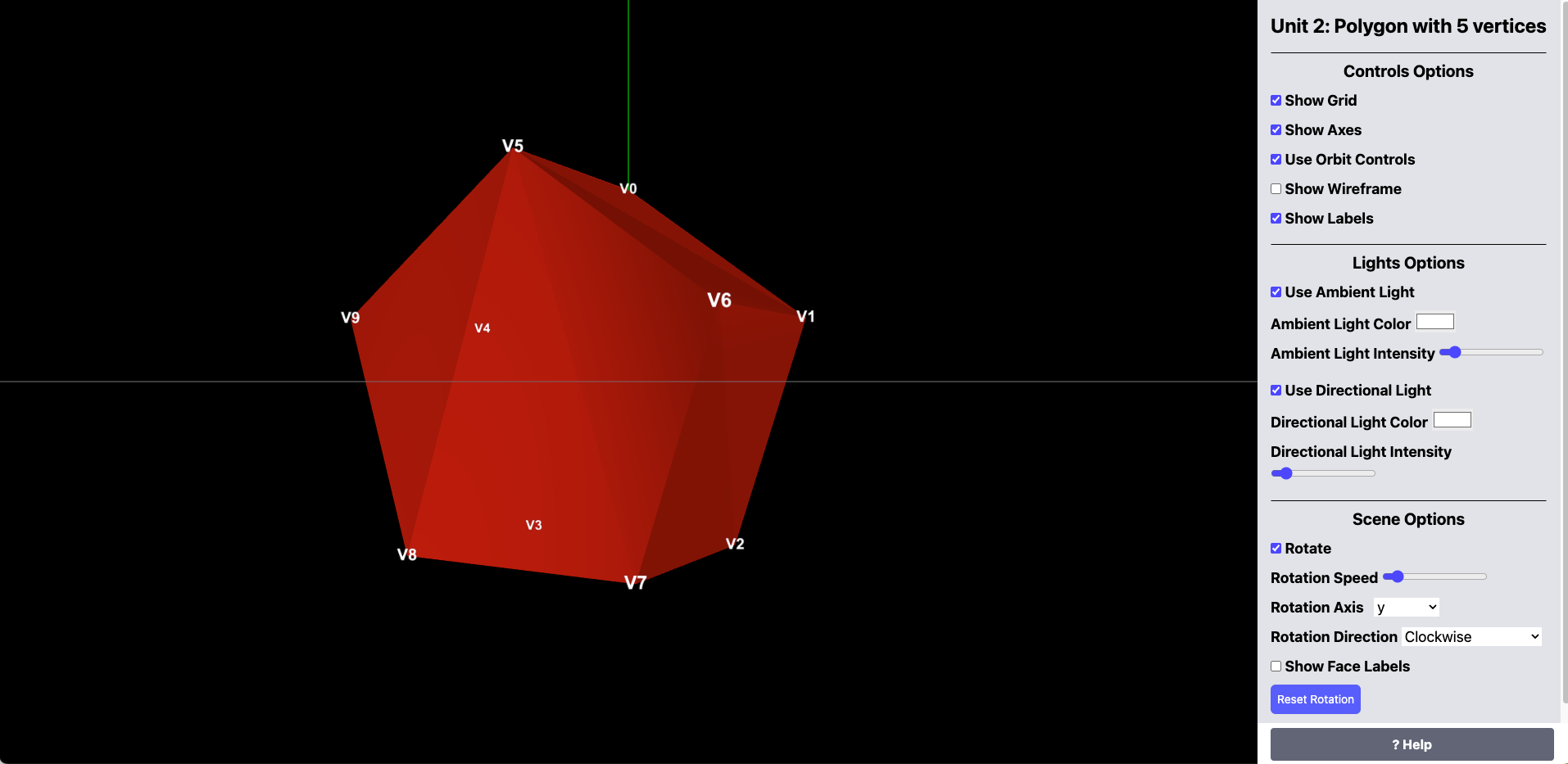
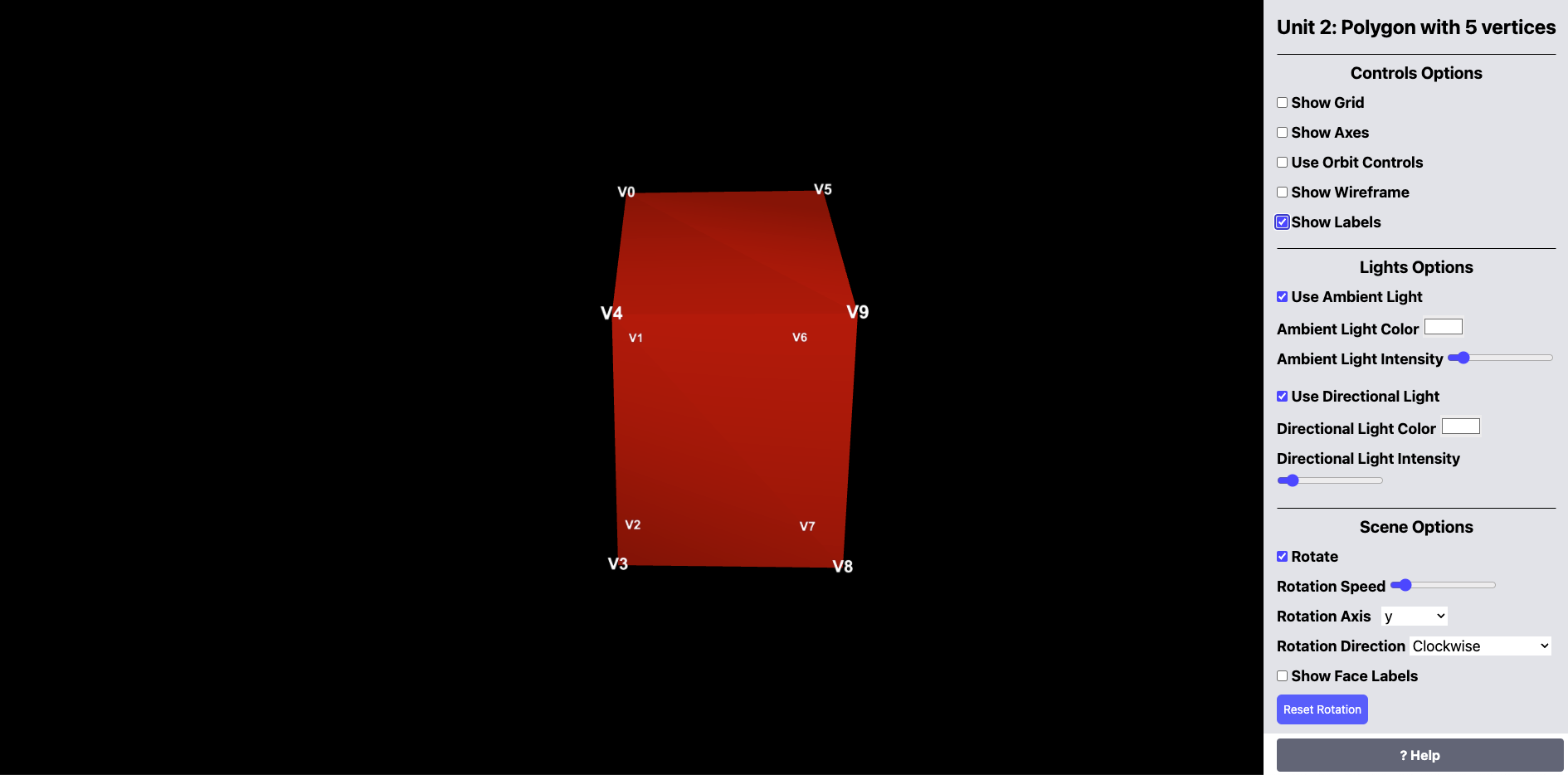
And here is the guid of how to use the demo UI:
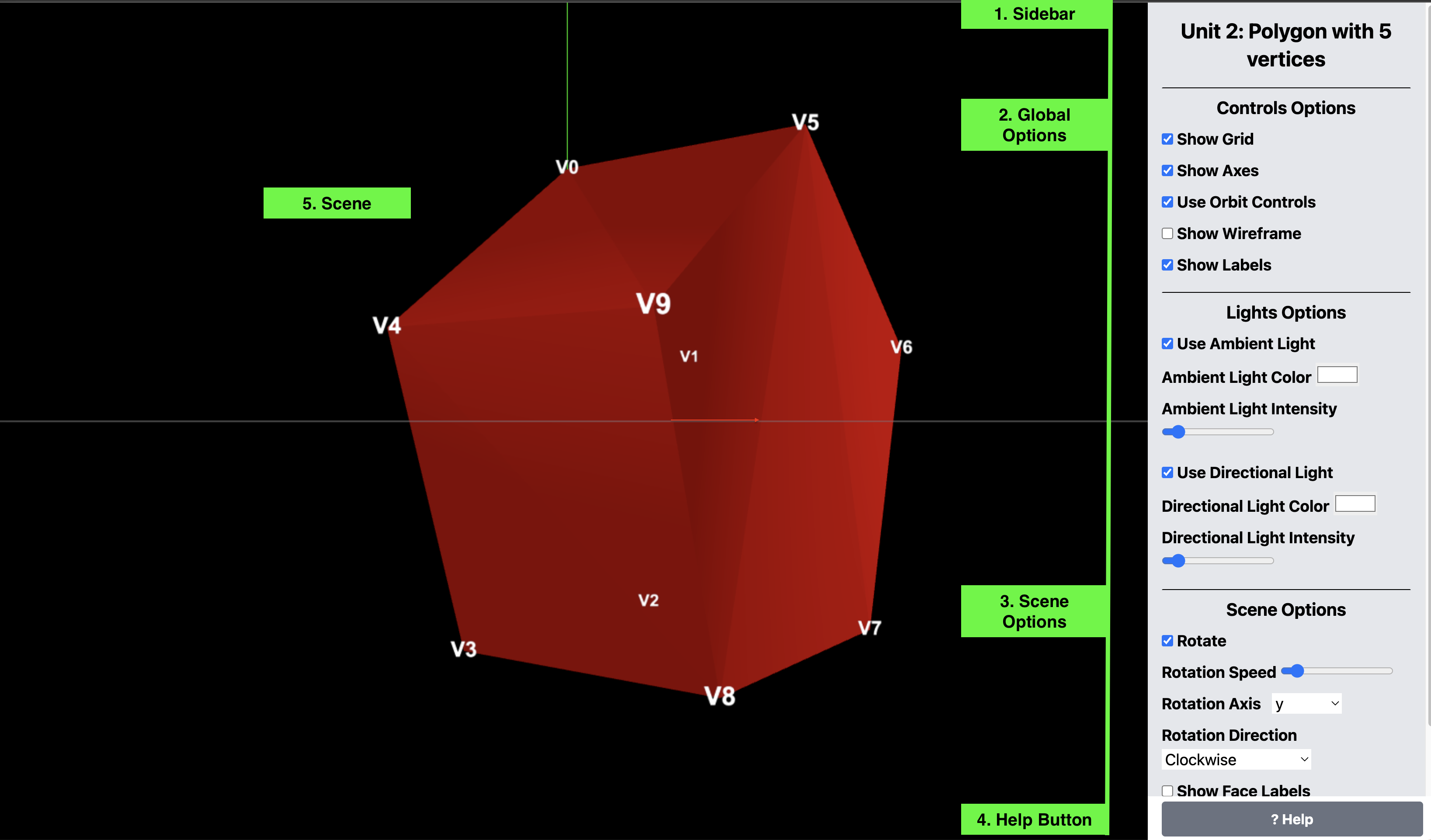
Conclusion¶
- Unit 2 demo: https://ahmad-ali14.github.io/AY2025-T2-CS4406/unit2/
- Unit 2 Source code: https://github.com/ahmad-ali14/AY2025-T2-CS4406/blob/main/src/unit2/code.ts
References¶
- Eck, D. (2018). Introduction to Computer Graphics, v1.2. Hobart and William Smith Colleges. https://math.hws.edu/graphicsbook/c5/index.html Chapter 5 - Three.js; A 3-D Scene Graph API