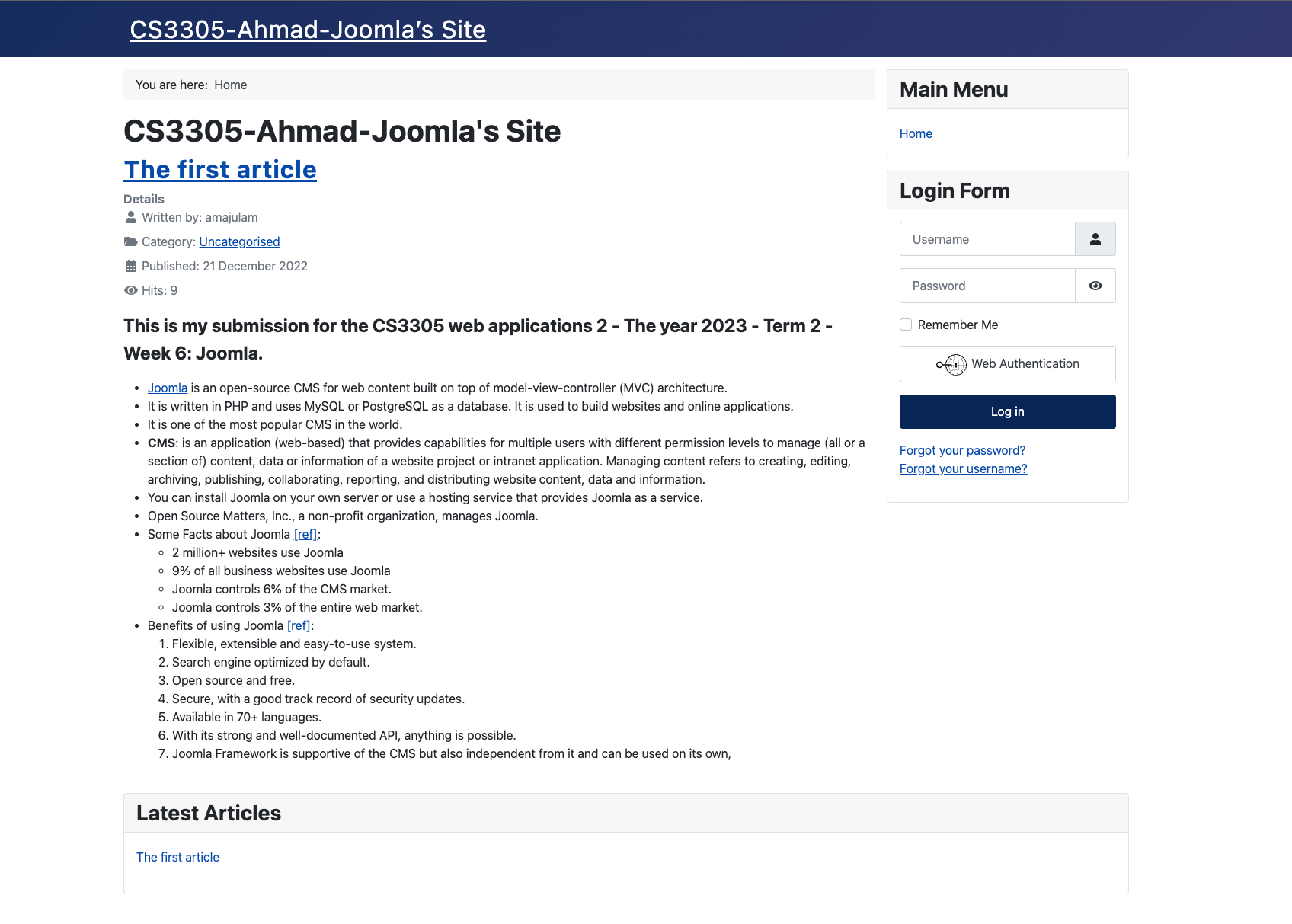Play With Joomla CMS¶
-
Please find my website hosted here https://cs3305-01-ay2023-t2.joomla.com/
-
I went to https://launch.joomla.org/ and registered with my email address.
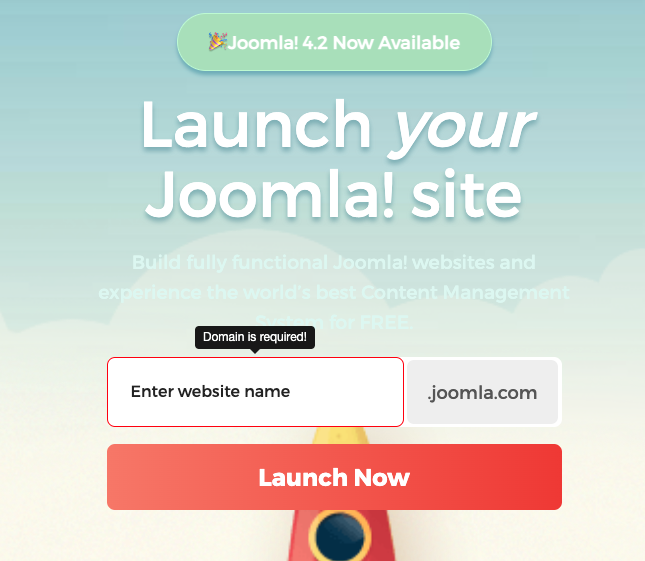
- Their partner **CloudAccess**sent me an email with credentials to access my website.
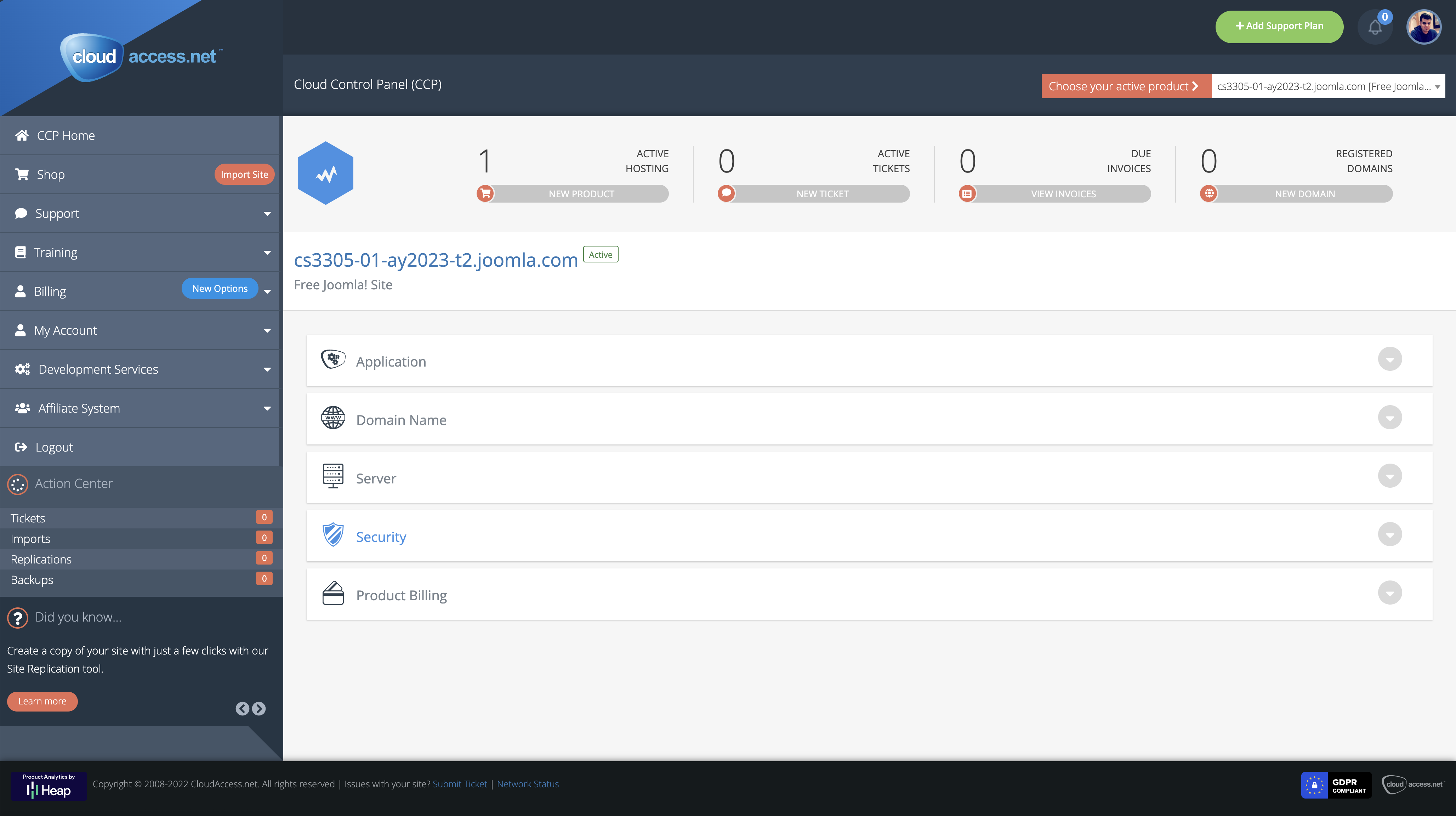
- I accessed my website using the credentials provided by CloudAccess.
- First thing, I had to install Joomla. I clicked on the Install Joomla button.
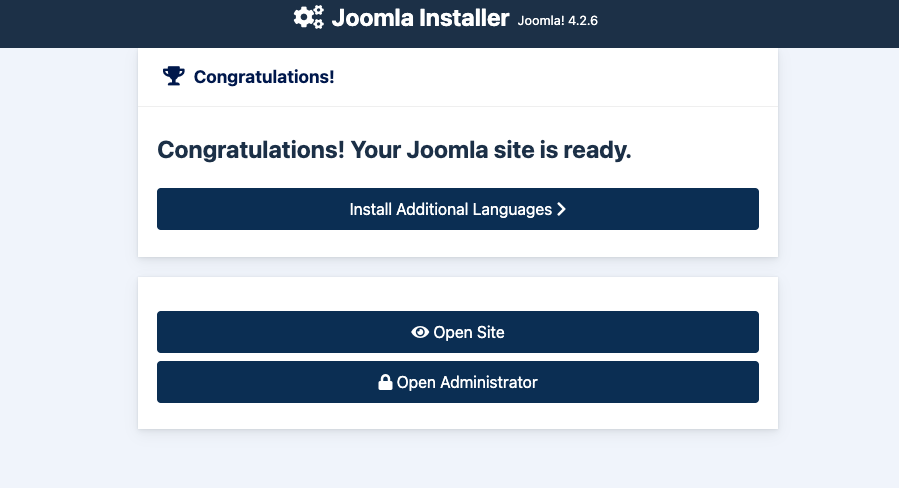
- I got a fresh website Looking like this:
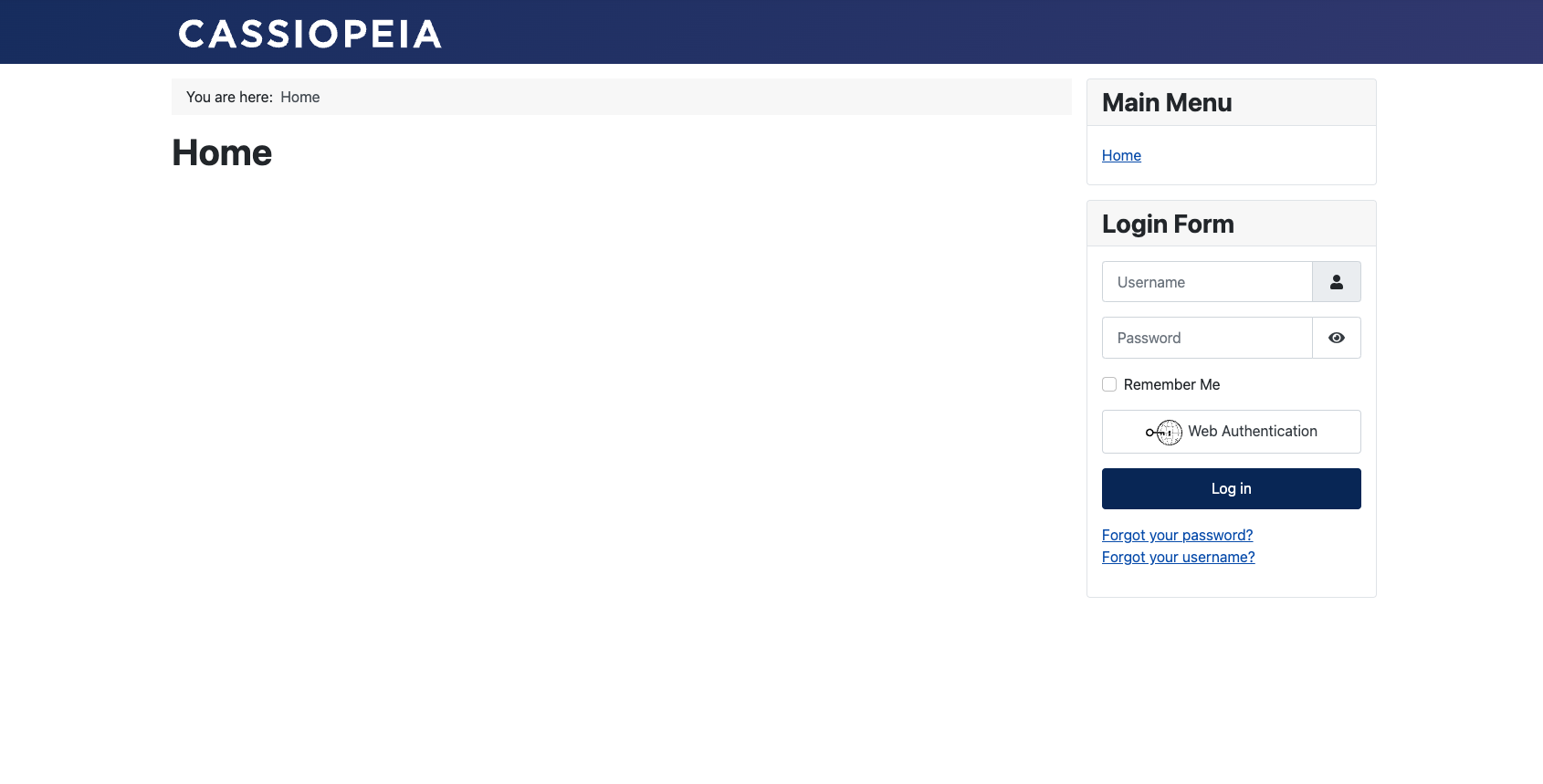
- I went to the Administration page and logged in using the credentials provided by CloudAccess.
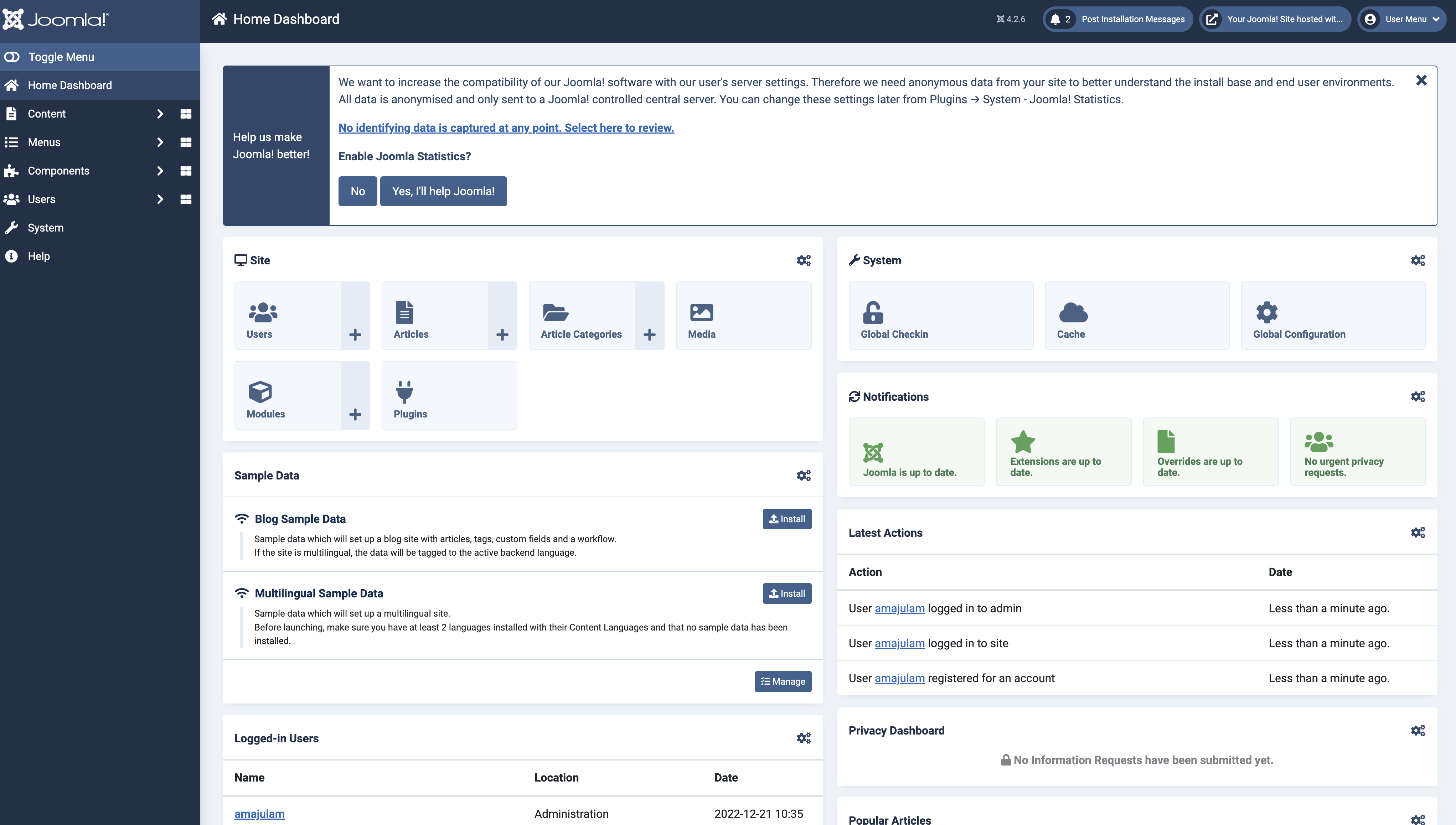
- I changed the Website’s name from
System > Global Configuration > Site NametoCS3305-Ahmad-Joomla’s Site.
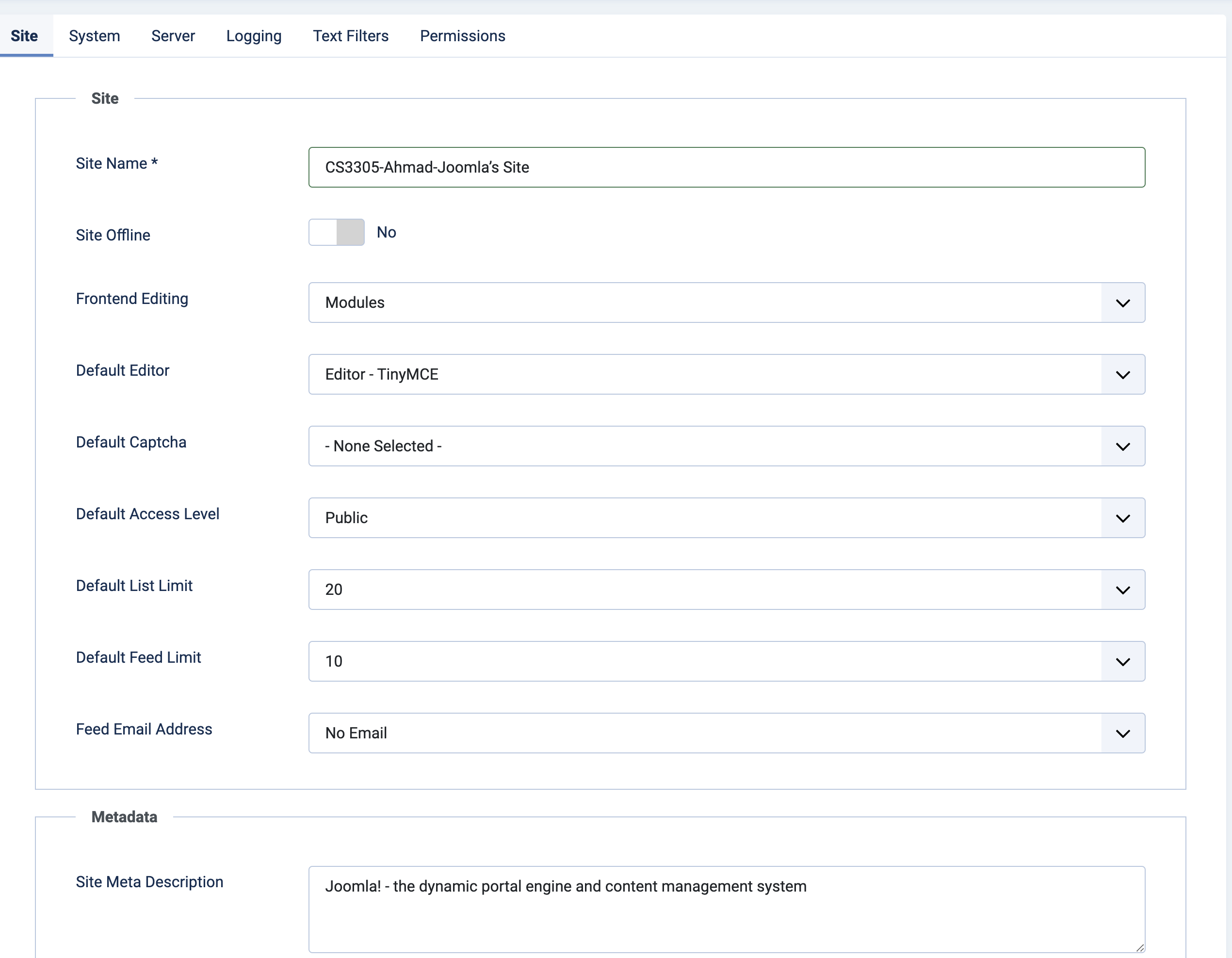
- I also changed the theme default theme title from
System > Site Template Styles > Cassiopeia - DefaulttoCS3305-Ahmad-Joomla’s Theme.
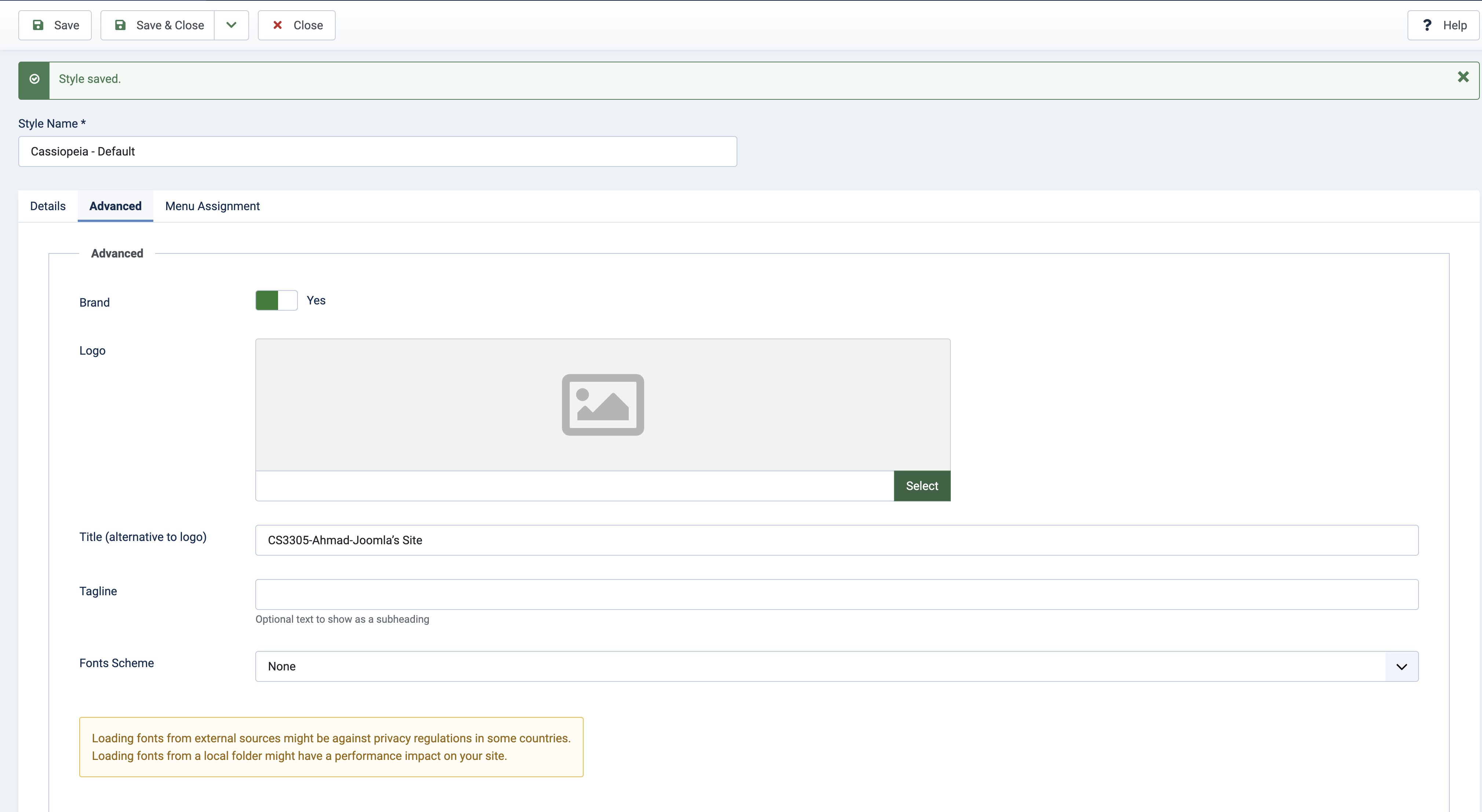
- I created my first article from
Content > Articles > Newand named itThe first article.
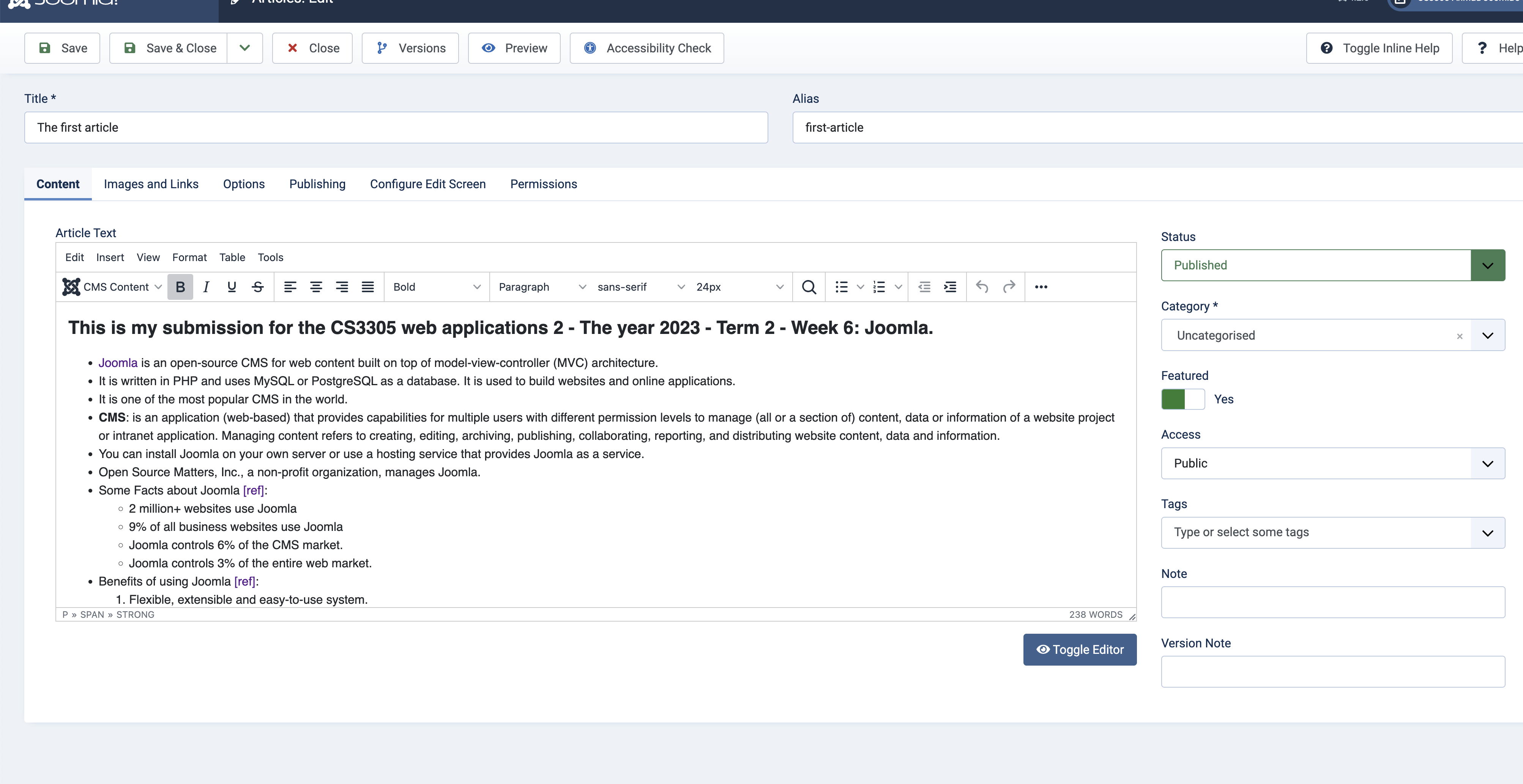
- The final result is shown below: