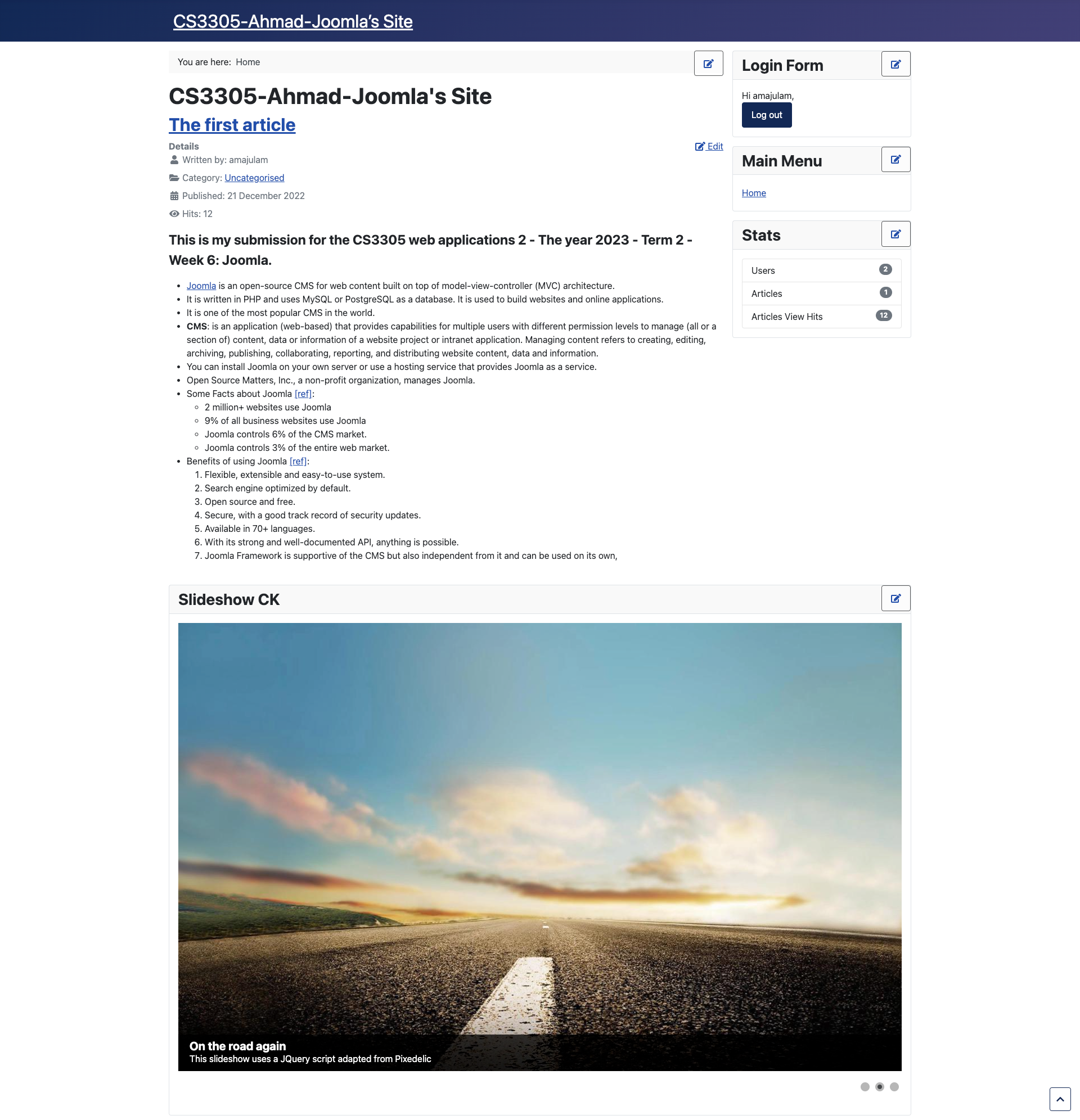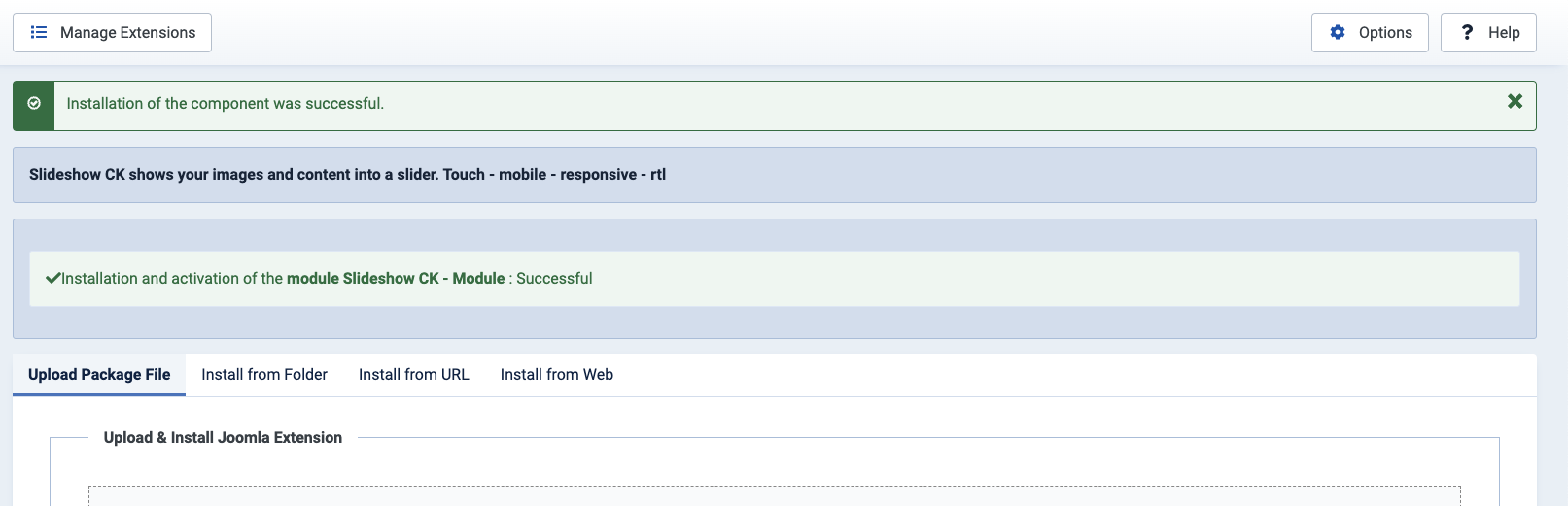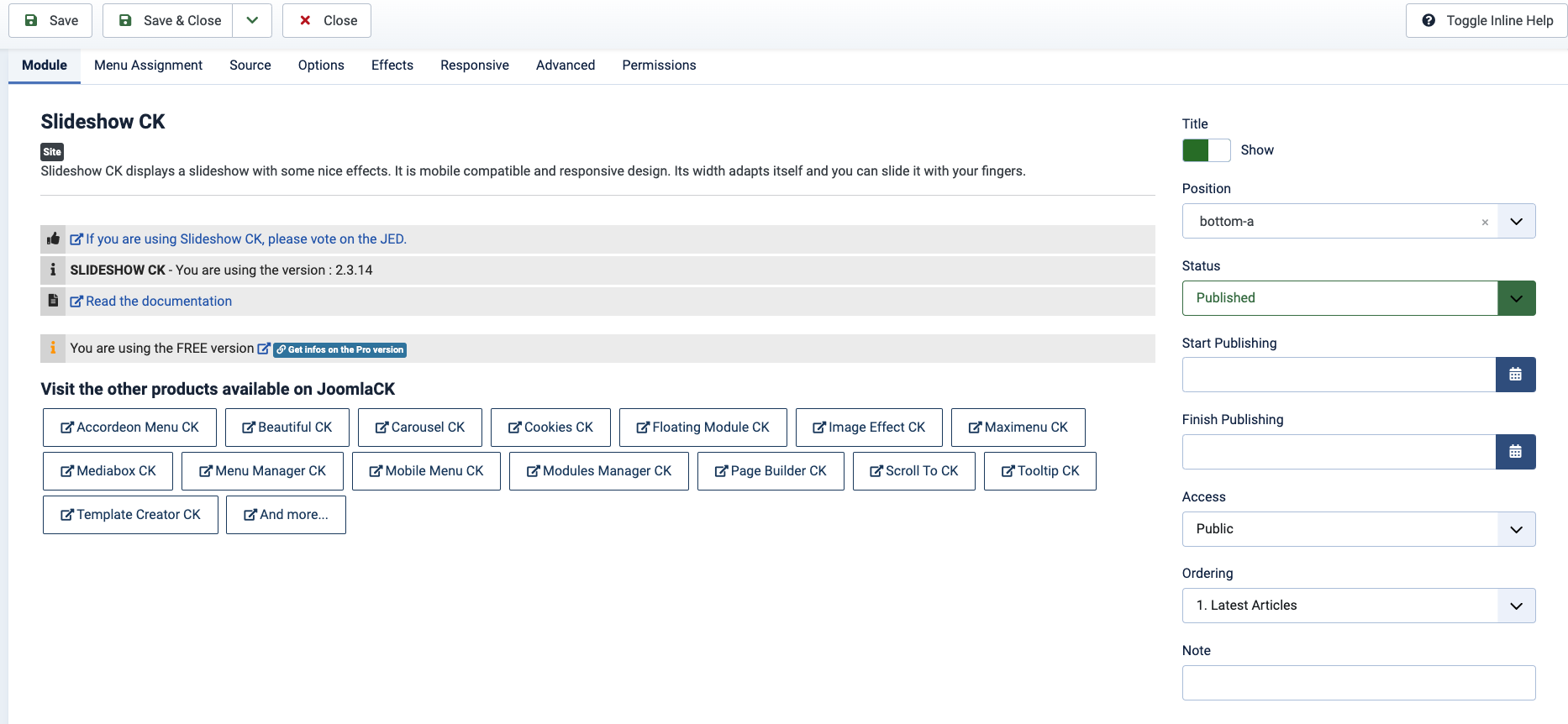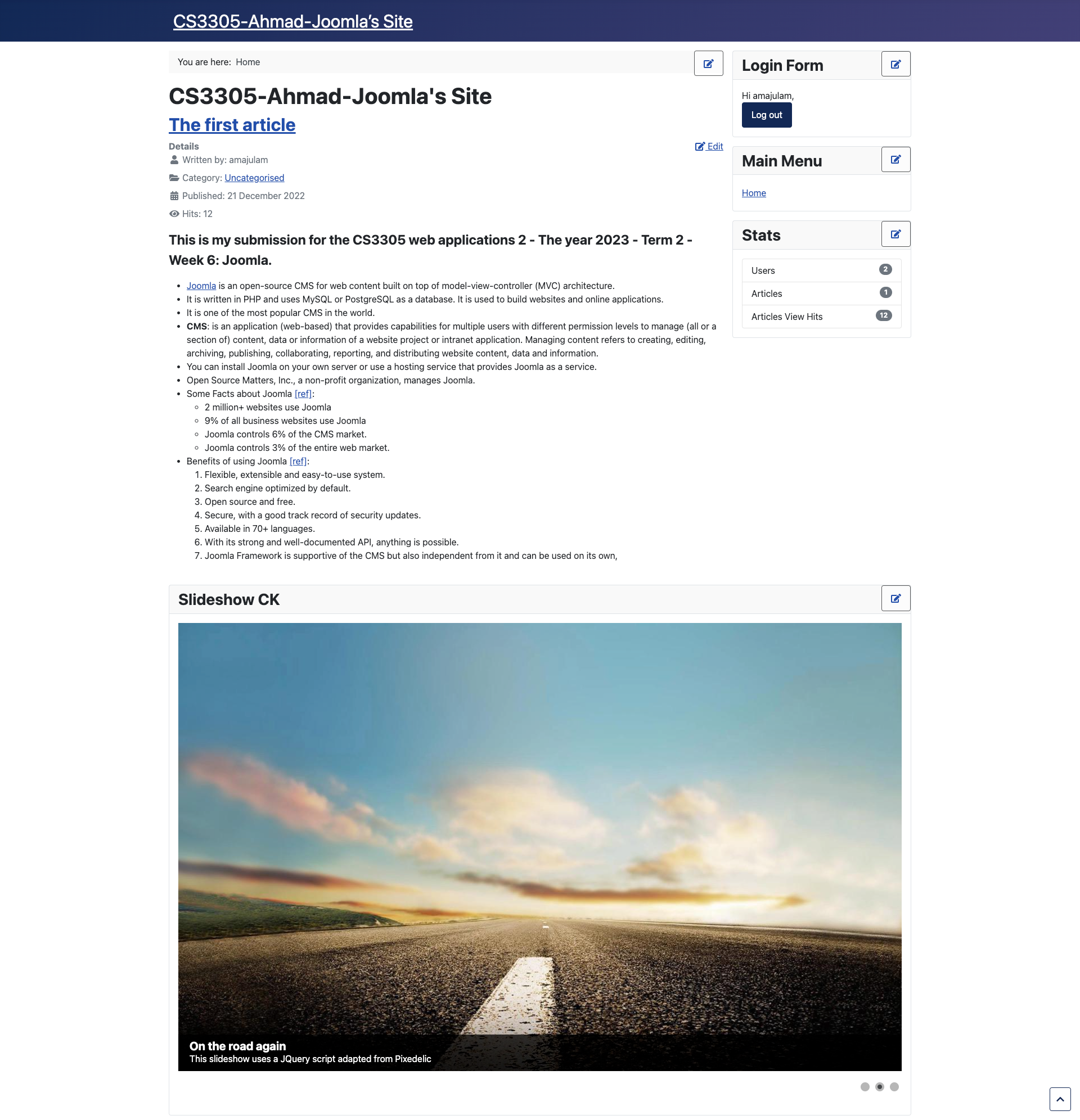WA7. Exploring Joomla Modules
Installation
- I downloaded the module from the link above.
- Go to
System -> Extensions -> Install -> Upload Package File -> Choose File -> Upload & Install
- The file will be uploaded and installed.
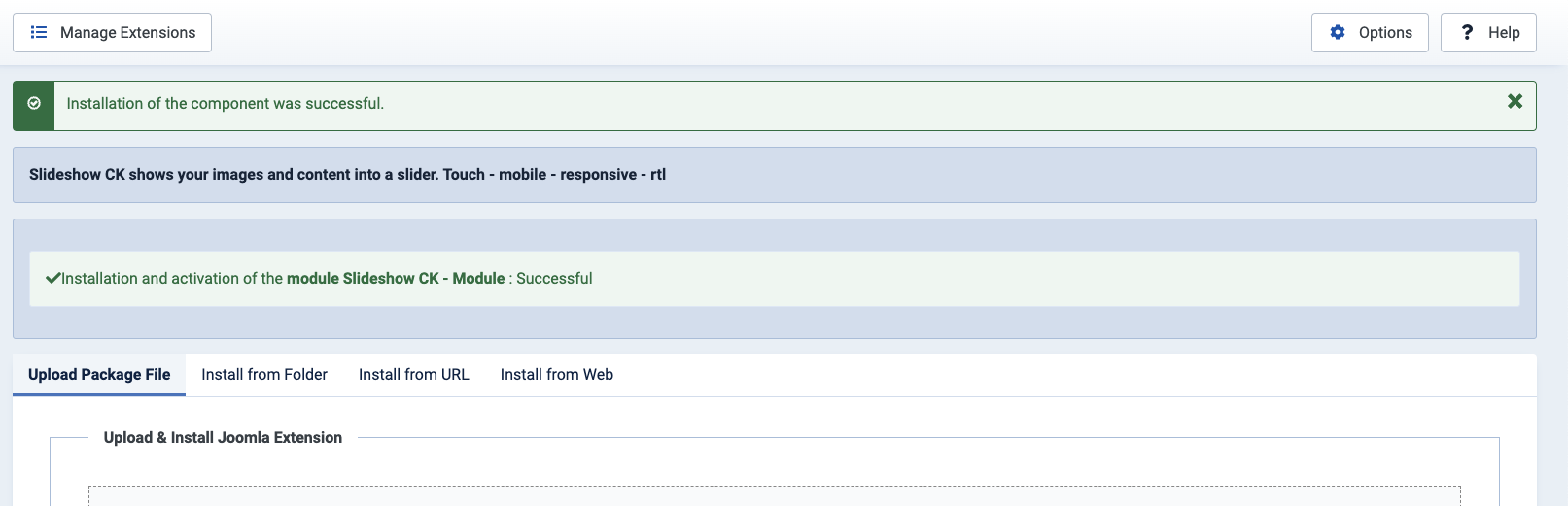
Configuration
- Go To
Content > Site Modules > SlideShowCK, and then:
- publish the module.
- choose the position of the module (in my case, I chose
bottom-a).
- configure access level (in my case, I chose
Public).
- Go to
Source tab, and upload some images.
- Save and close.
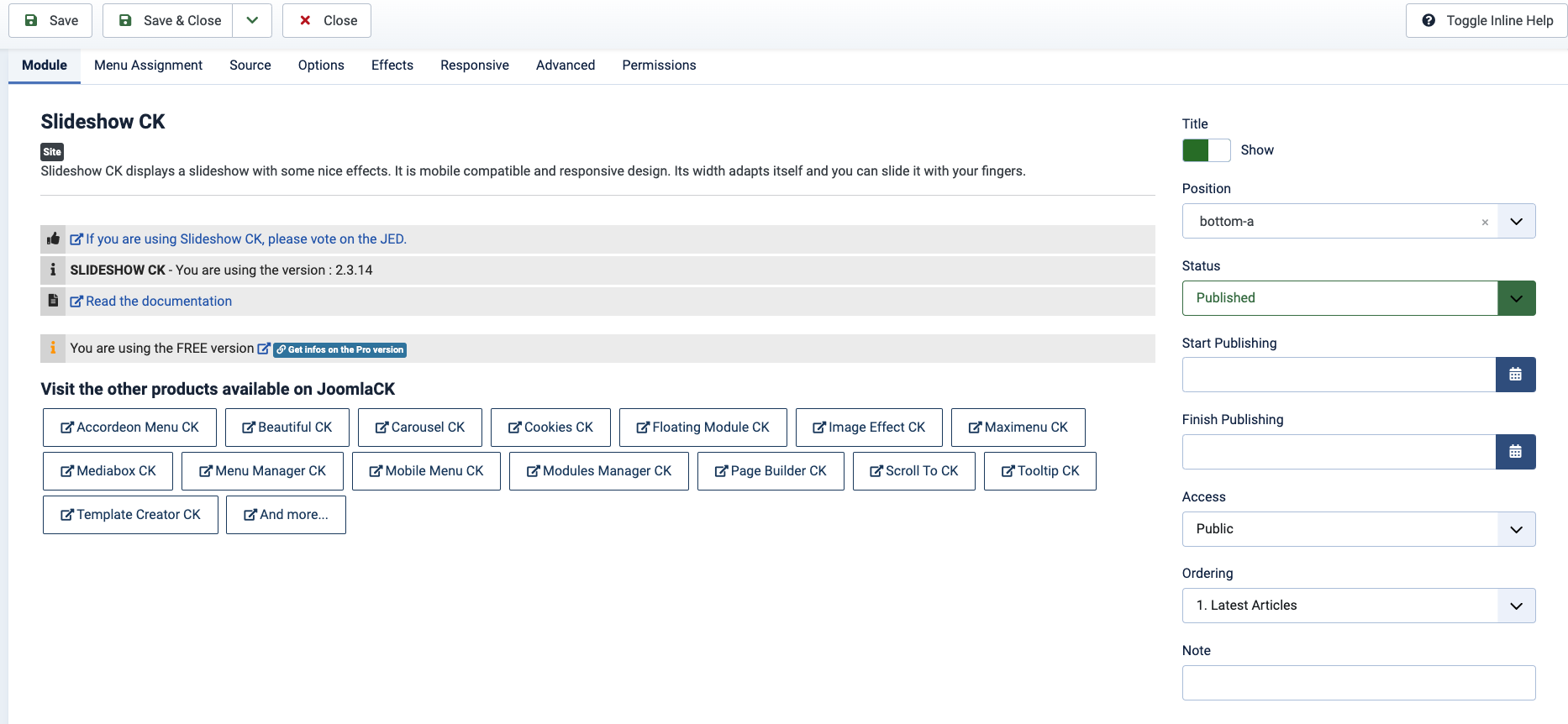
Result
- The result is shown below: