WA5. ICMP Traffic Analysis with Wireshark¶
Statement¶
Your organization has recently become aware of potential ICMP-related attacks on its network and has tasked you with investigating this issue. As part of your investigation, you are to analyze ICMP traffic patterns in the network to gain a better understanding of the situation. One aspect of this investigation will involve looking at ICMP messages generated by Ping programs. In particular, you will be tasked with answering the following questions:
- Choose the first ICMP request packet that you come across and answer the following questions:
- a. What is the packet protocol and protocol number?
- b. What are the type and code number values of the ICMP packet?
- c. What is the checksum number and status?
- Examine the corresponding ICMP reply packet and answer the following questions:
- d. What type and code number values do the ICMP packets have?
- e. How many bytes are the checksum and identifier fields?
- Another aspect of this investigation will involve looking at ICMP messages generated by traceroute programs. In particular, you will be tasked with answering the following questions:
- f. What is the IP address of your host PC (from the traceroute result)?
- g. What is the IP address of the target destination host (from the traceroute result)?
- Additionally, as part of your investigation, you will need to save and submit two Wireshark capture files (one for the ping command capture and one for the traceroute command capture).
- Finally, you will need to take screenshots of the relevant information for all of the questions outlined above (a-g), along with their answers, and include them in an MS Word or PDF file. This file should then be submitted as your assignment.
Answer¶
1. Choose the first ICMP request packet that you come across and answer the following questions¶
- I started the Wireshark capture and then ran the command
ping google.com -c 5according to the notes from Noviantika (2023). - We see that google.com lives at
216.58.204.78and the results take about10-15msto return. - The results of the ping command are shown in the following screenshot:
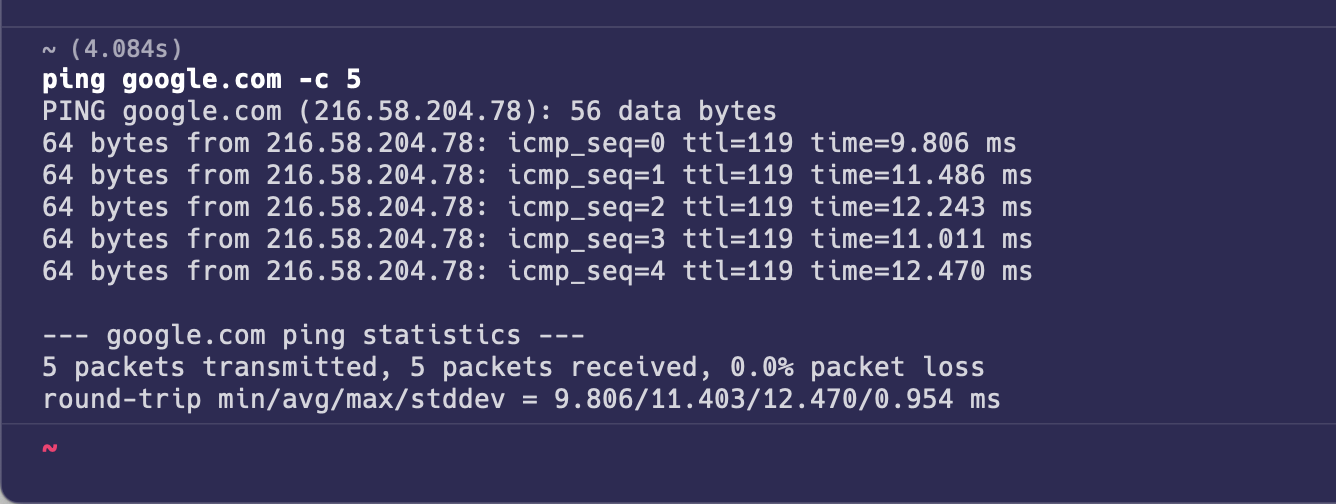
a. What is the packet protocol and protocol number?¶
- Then I filtered the Wireshark capture by
icmpto show only the ICMP packets and found the first ICMP request packet. - The protocol is
ICMPand the protocol number is1. - The results are shown in the following screenshot:
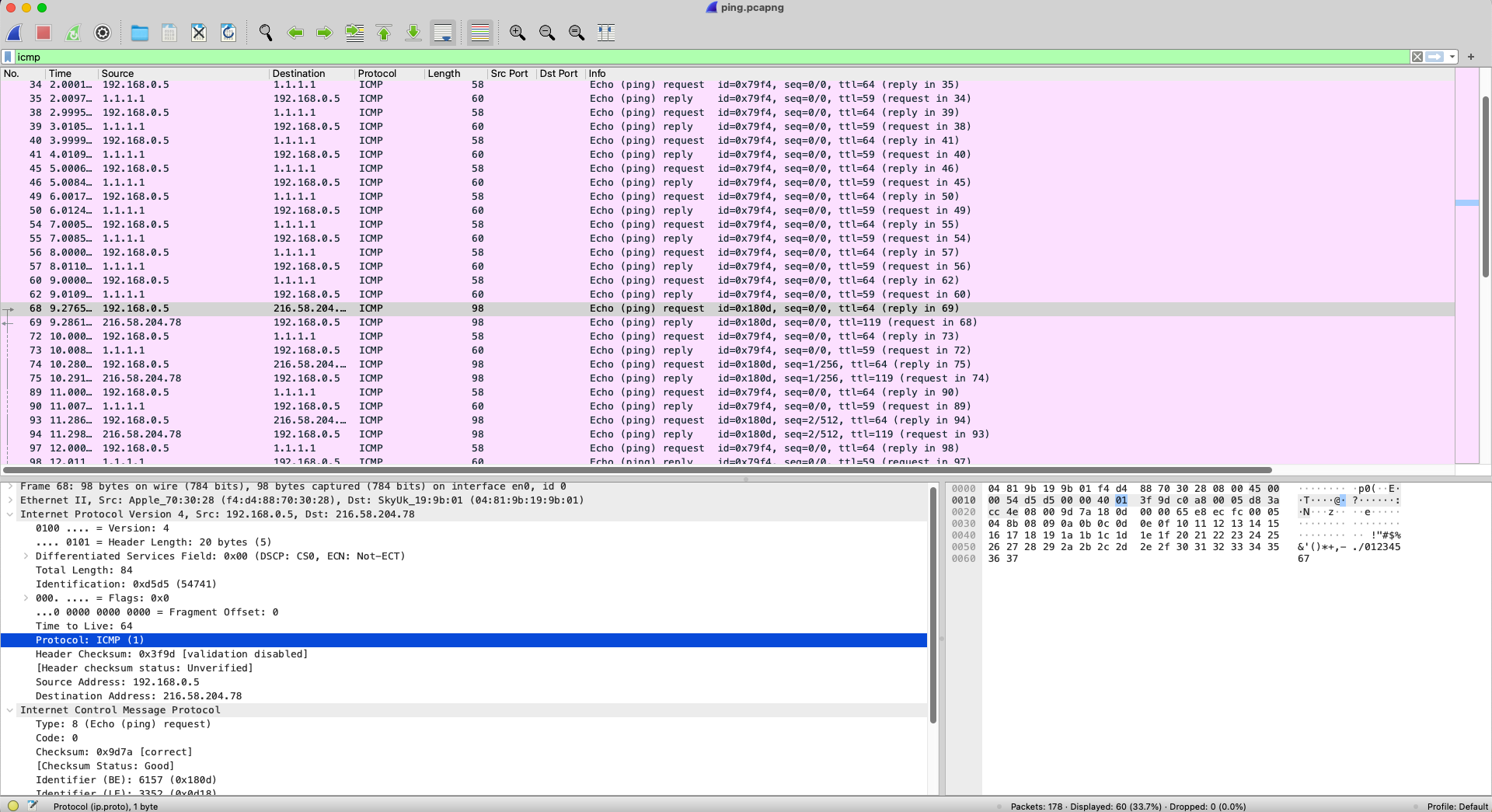
b. What are the type and code number values of the ICMP packet?¶
- The type number is
8and the code number is0. - The results are shown in the following screenshot:
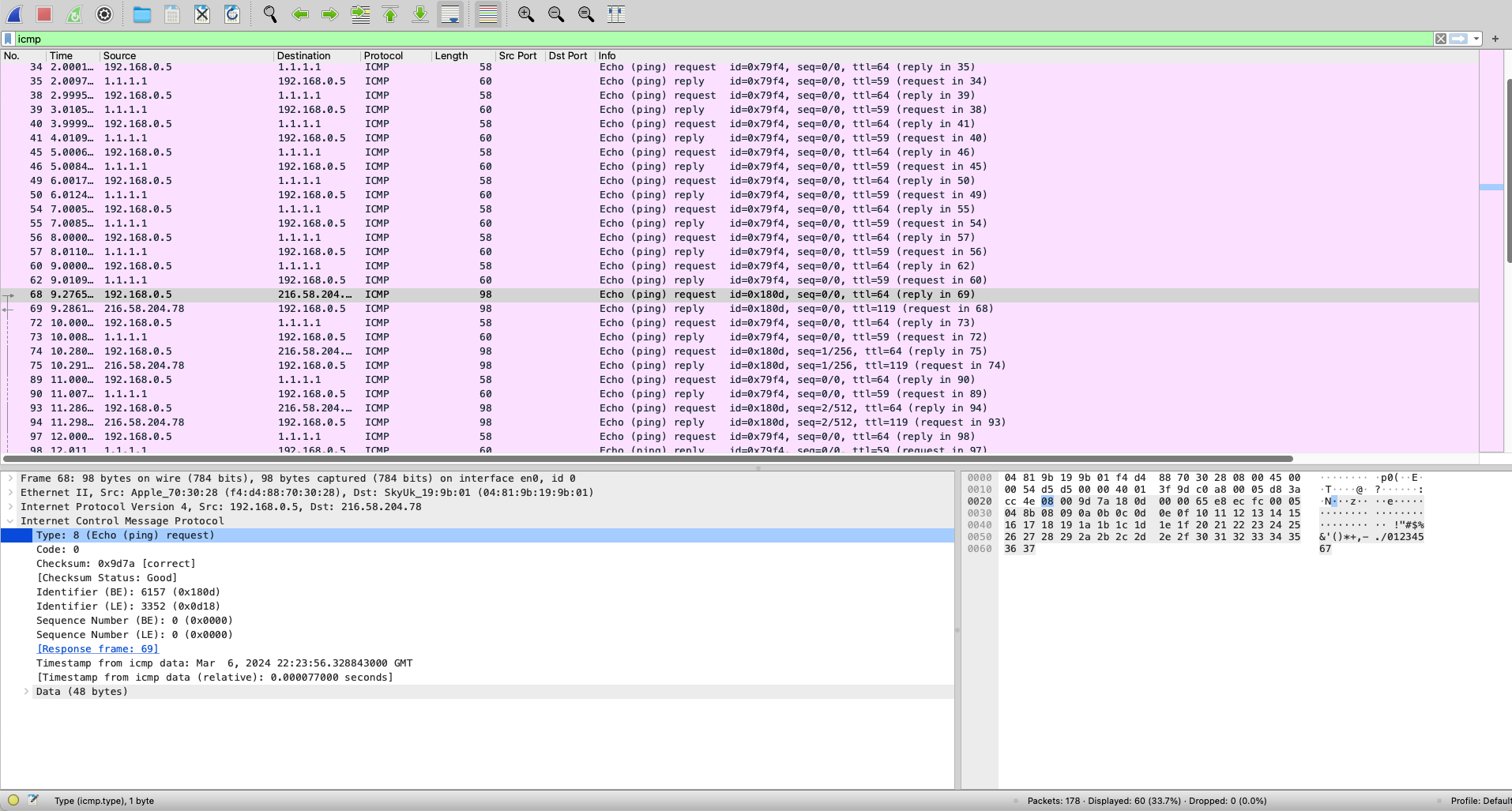
c. What is the checksum number and status?¶
- The checksum number is
0x9d7aand the status isGood. - The results are shown in the following screenshot:
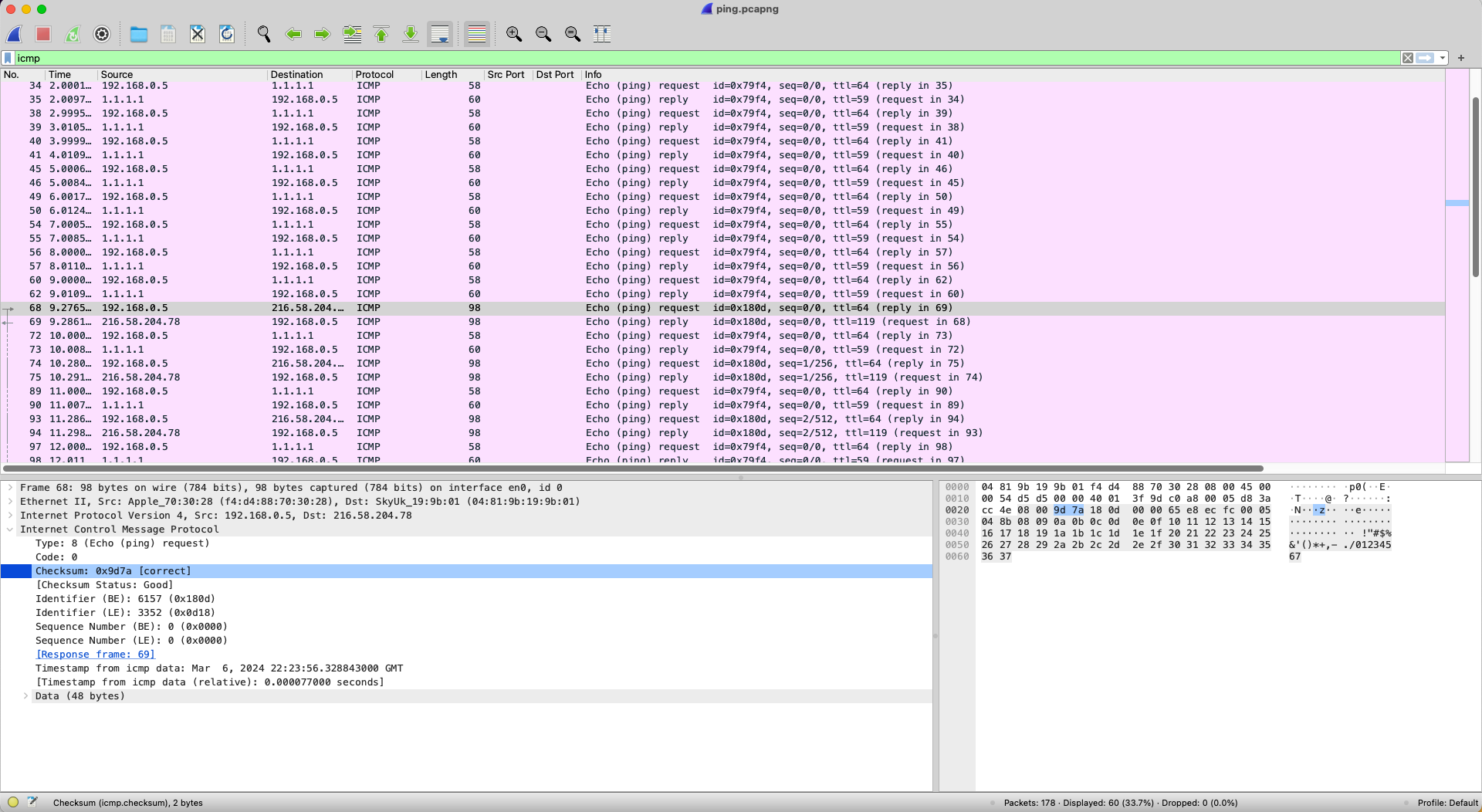
2. Examine the corresponding ICMP reply packet and answer the following questions¶
- The next packet is the ICMP reply packet to the request packet we just analyzed; the
arrowin the screenshot below shows the request and reply packets.
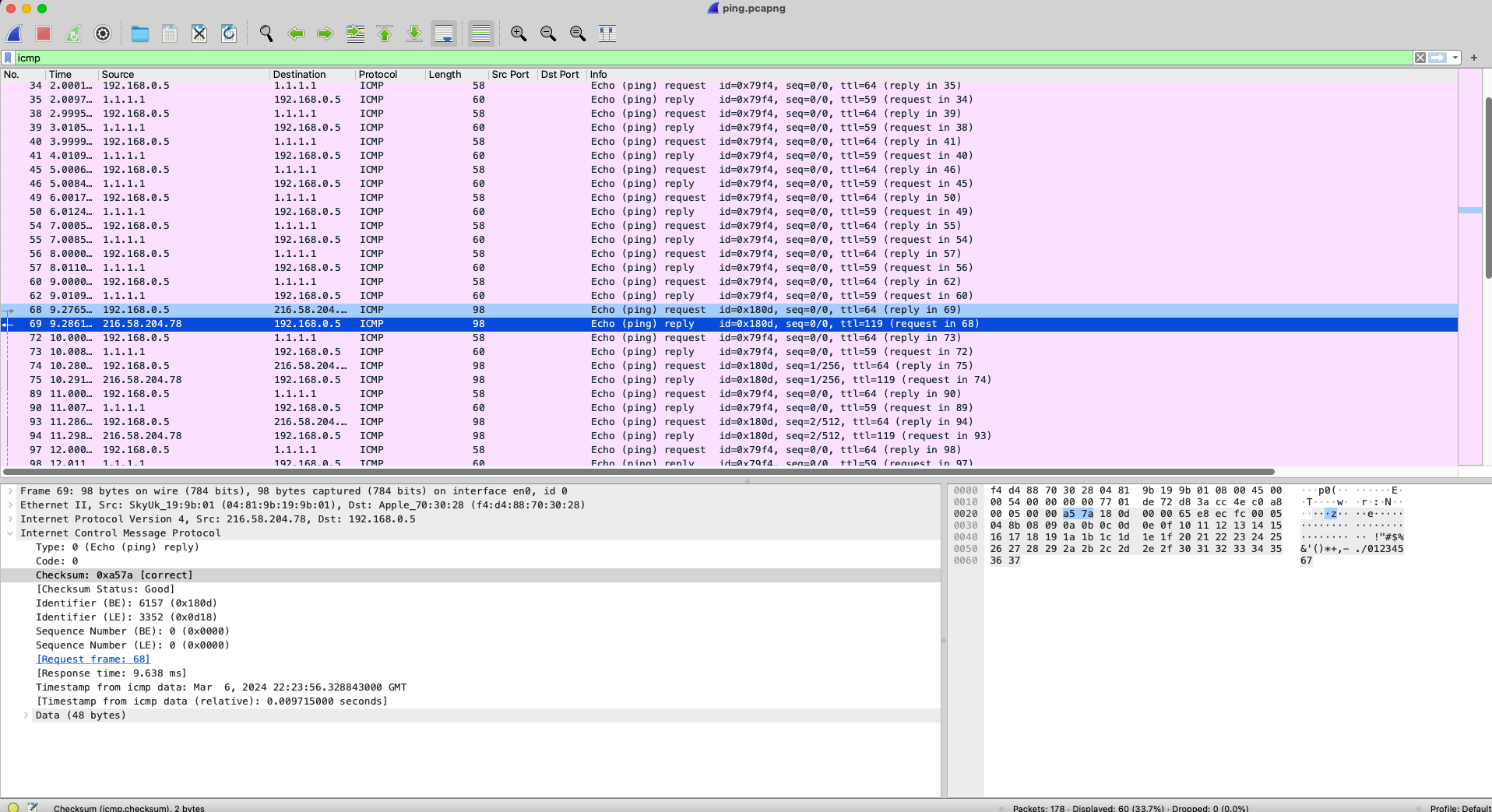
d. What type and code number values do the ICMP packets have?¶
- The type number is
0and the code number is0. - The results are shown in the following screenshot:
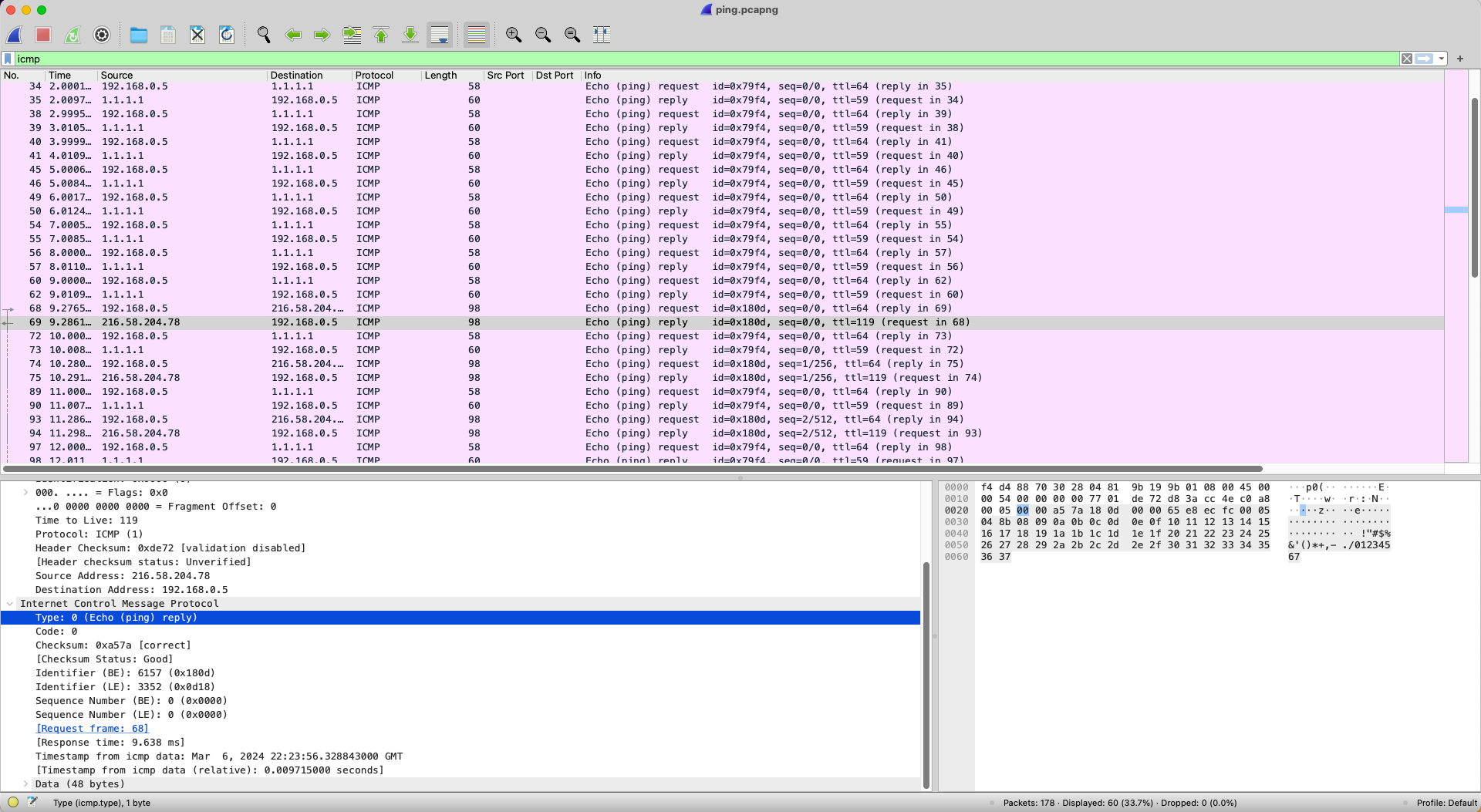
e. How many bytes are the checksum and identifier fields?¶
- The checksum is
0xa57awhich is6 bytesaccording to UoPeople (2024). - The identifiers: BE
0x180dand LE0x0d18which are6 bytesaccording to UoPeople (2024). - The results are shown in the following screenshot:
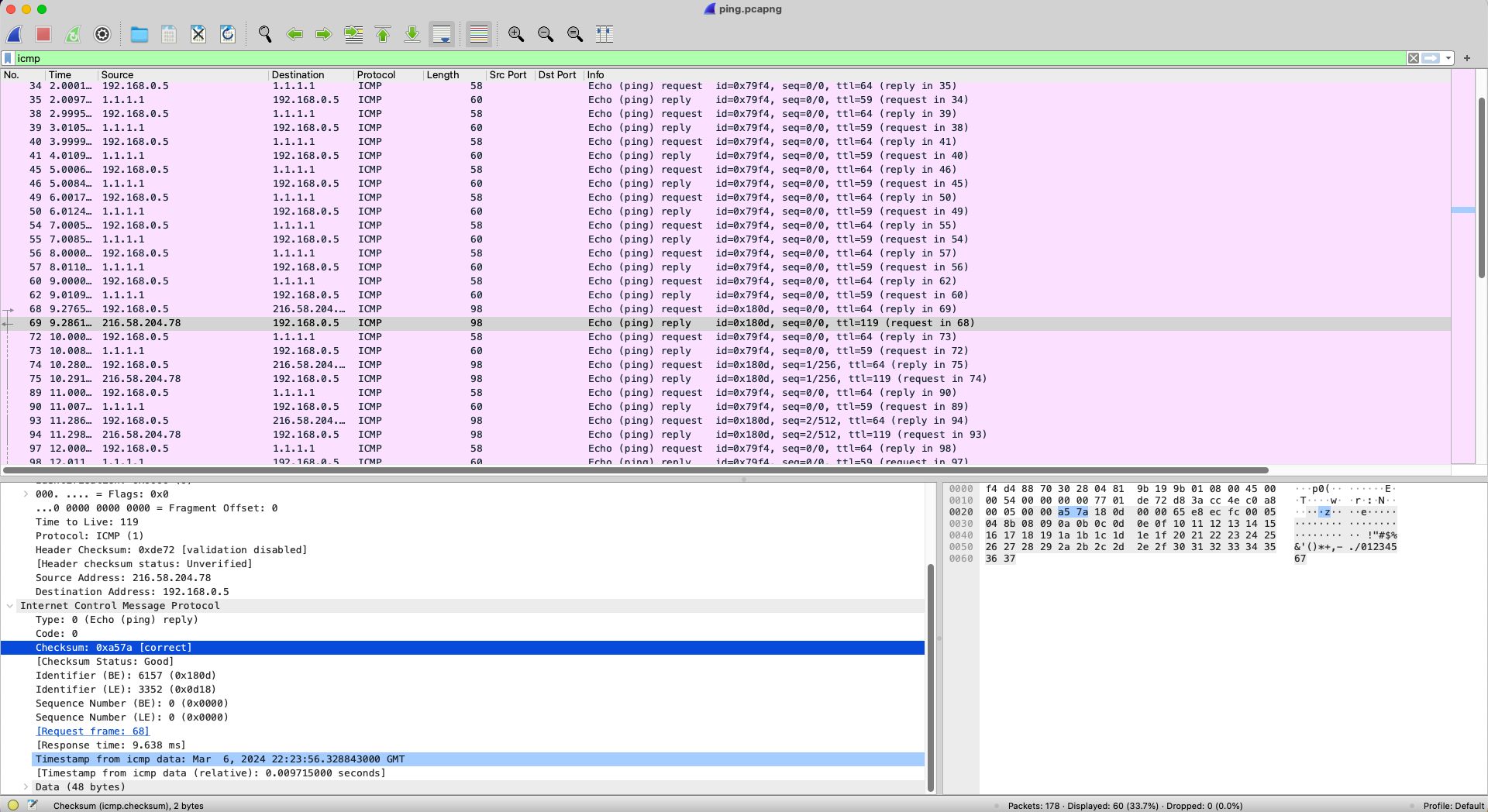
3. Another aspect of this investigation will involve looking at ICMP messages generated by traceroute programs. In particular, you will be tasked with answering the following questions¶
- I ran the command
traceroute -Iq 1 google.comaccording to the notes from Dancuk (2021). - The
-Iflag is used to specify that ICMP ECHO requests should be used (as the default is to use UDP datagrams). - The
-q 1flag is used to specify the number of queries to send to each hop, we chose1to make the results more readable. - The results of the traceroute command are shown in the following screenshot:
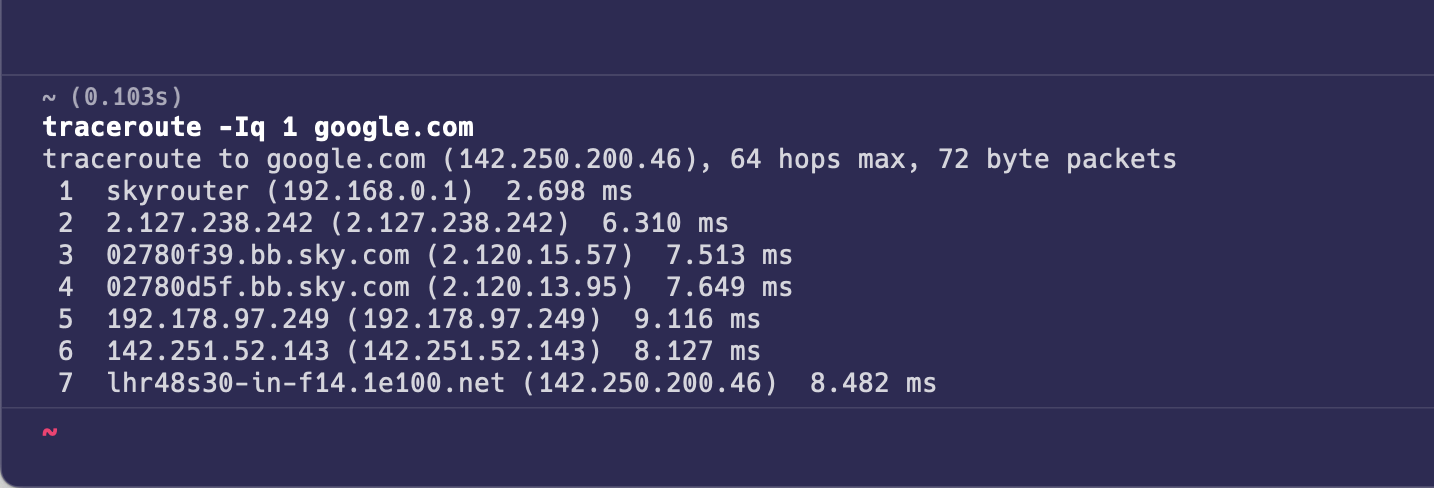
f. What is the IP address of your host PC (from the traceroute result)?¶
- The IP address of my host PC is
192.168.0.1according to the traceroute result, however, this is the IP address of the gateway of the WIFI router and my host IP address, as my host IP address is192.168.0.5according to theipconfigcommand. - We can confirm this in Wireshark by filtering the filtering for
icmpand looking through the results. - The results are shown in the following screenshot:
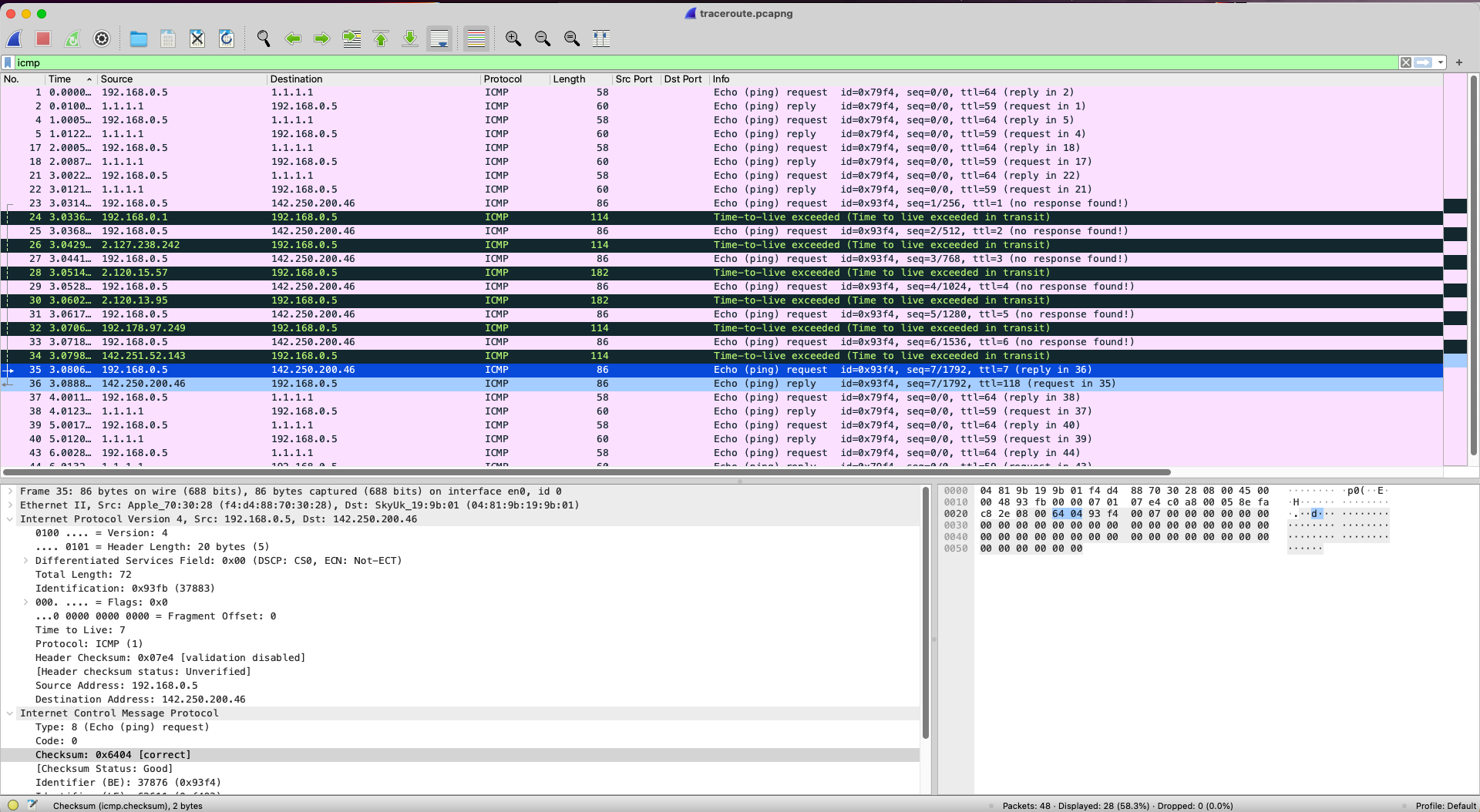
g. What is the IP address of the target destination host (from the traceroute result)?¶
- The IP address of the target destination host is
142.250.200.46according to the traceroute result. - We can confirm this in Wireshark in the image below:
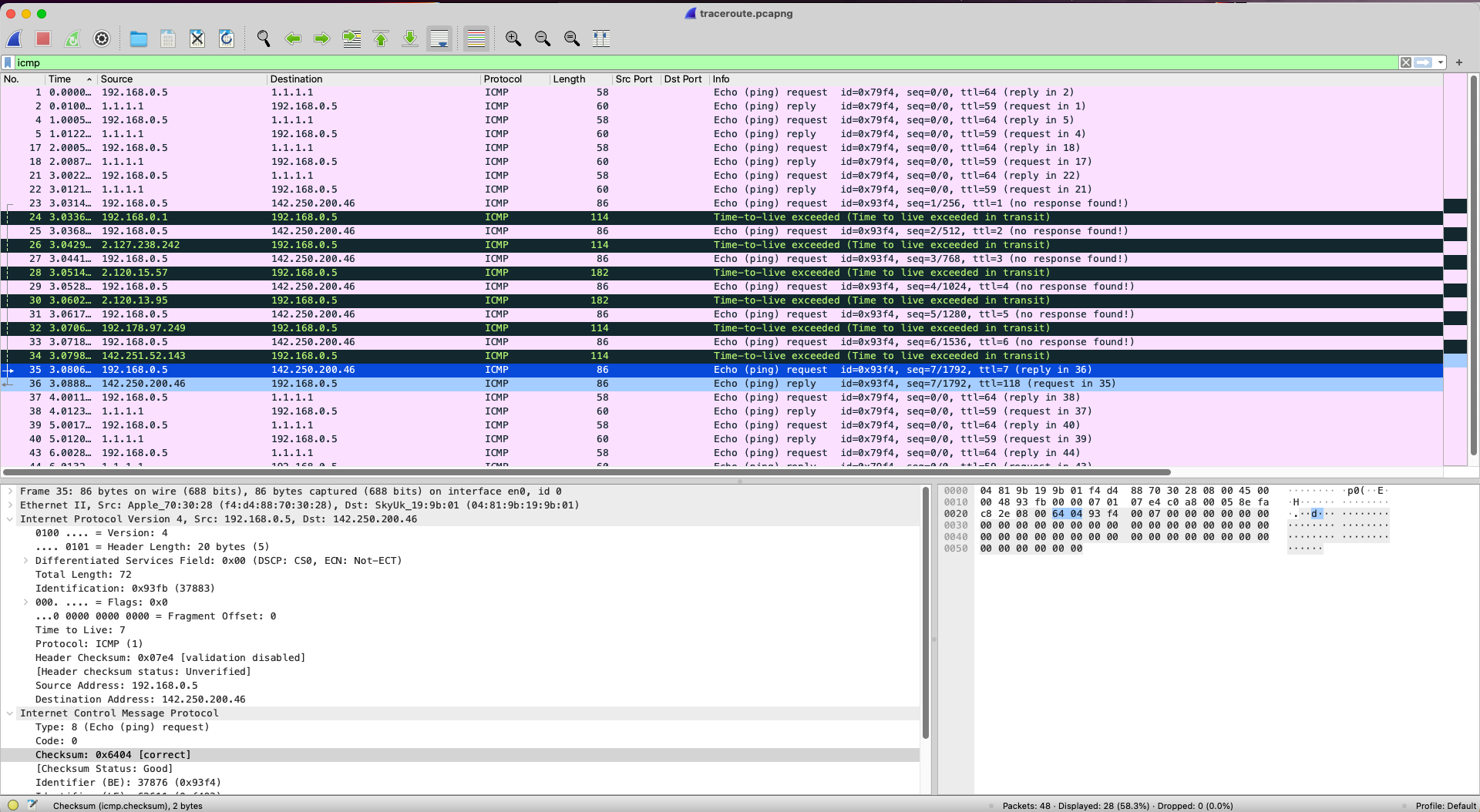
4. Additionally, as part of your investigation, you will need to save and submit two Wireshark capture files (one for the ping command capture and one for the traceroute command capture)¶
There are two Wireshark capture files attached to this document:
ping.pcapng: This file contains the Wireshark capture of the ping command.traceroute.pcapng: This file contains the Wireshark capture of the traceroute command.
5. Finally, you will need to take screenshots of the relevant information for all of the questions outlined above (a-g), along with their answers, and include them in an MS Word or PDF file. This file should then be submitted as your assignment¶
The screenshots and answers are included in this document.
References¶
- Noviantika, G. (2023, January 4). How to ping an IP on Windows, MACOS, and Linux. Hostinger Tutorials. https://www.hostinger.com/tutorials/ping-an-ip
- Dancuk, M. (2021, August 16). How to run a TraceRoute on Linux, Windows and MACOS. phoenixNAP. https://phoenixnap.com/kb/how-to-run-traceroute
- UoPeople. (2024). CS 4404 – Written Assignment 5 Instructions. University of the People. https://my.uopeople.edu/pluginfile.php/1828165/mod_workshop/instructauthors/CS4404_Unit5_WA_Instructions.pdf